Hi guys,
I want to share with you guys a super easy tip that will be quite helpful if you need to put links in the comment section of a blog.
You know when you see comments on blogs with links like this- Nigerian and Natural and you wonder how the heck the person did it because you’re stuck leaving your own comments with links like this-www.nigerianandnatural.com or http://nigerianandnatural.com ?
Well, I’m here to show you how!
Here’s the basic format:
Just copy and paste in the comment you want to post. This will appear as “Nigerian and Natural” when you post the comment and when people click on it, it links back to this blog.

Before posting comment

After posting comment
Of course you don’t want to go around posting “Nigerian and Natural” on people’s blogs.
If you were to change that format to something else, here’s what to do.
You can only change two parts in this format; the link and the name. (By link, I mean http://nigerianandnatural.com and by name I mean Nigerian and Natural
).
Change the part with the link to the link of your choice and then change the part where I wrote Nigerian and Natural to what you want it to appear as.

Before posting comment
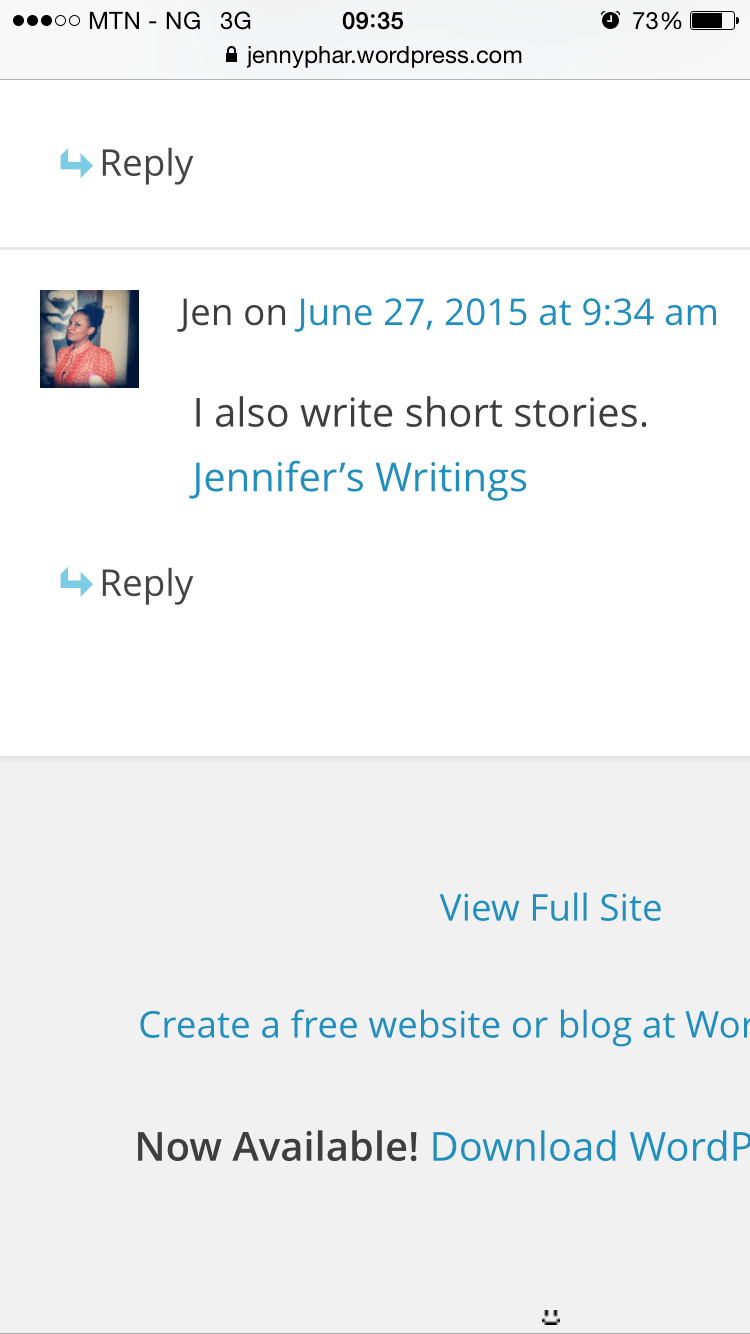
After posting comment
You can play around with this and change it as you please.
If you want to link to a specific post on a/your website, change the link in the code i.e http://nigerianandnatural.com to the link of the post. Then you can change the Nigerian and Natural to the name of the post if you like.
For example:
This is a link to a post called “Can’t Think of a Title” on my other blog and if you copy and paste it in a comment, after you post it, it will appear as “Can’t Think of a Title”.

Before posting comment
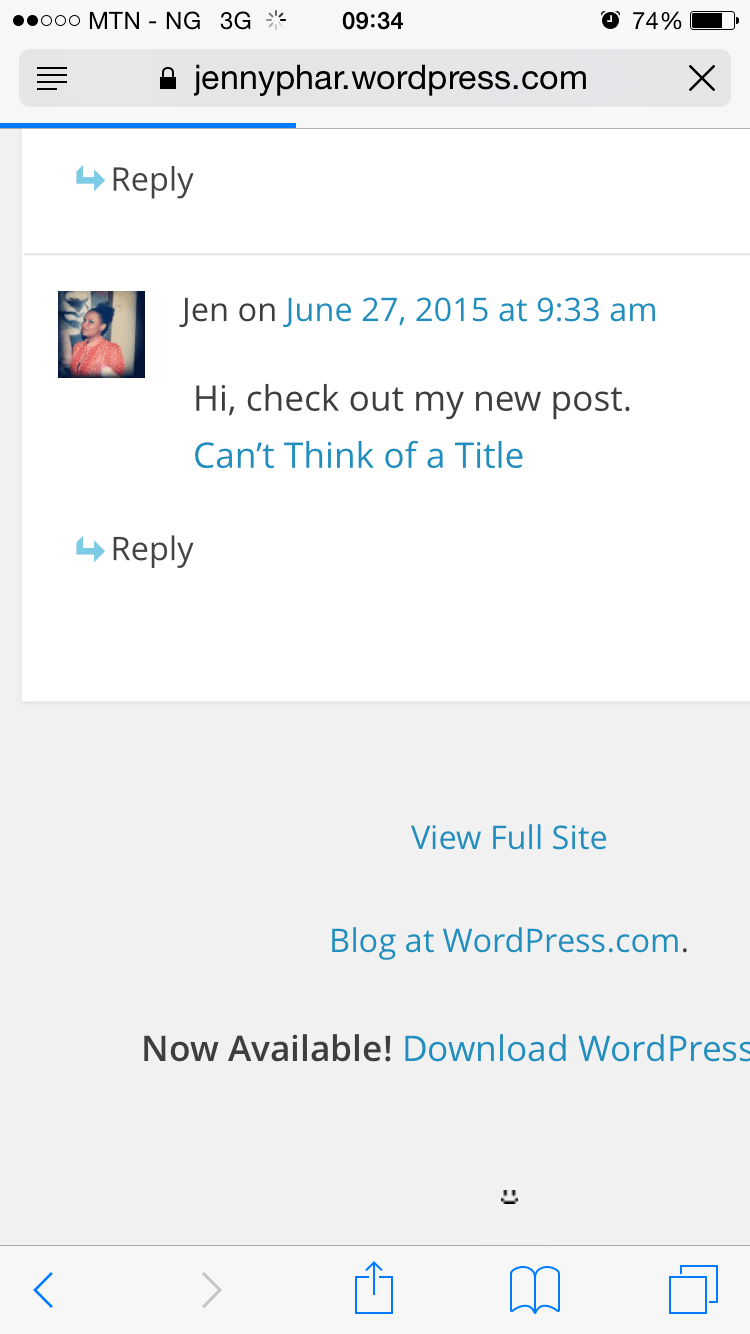
After posting comment
You can make it appear as whatever you want so play around with it.
E.g I can write “Read my latest post here” in someone’s comment section and for the “here” to link to my latest post, I would write this-

Before posting comment

After posting comment
I can choose to write “I have a post about NITC 11 on my blog too” and for the “NITC 11” to link to my post, here’s what I would write-

Before posting comment

After posting comment
Points to note:
- Whenever you are changing the link in the code to something else, it should always be in http:// or https:// …www is a no no!
- It is only after you post the comment that it appears as what you want so don’t worry if it is still showing as a code before you post.
- Never change any other thing besides the name and the link in the code if not it won’t work.
- Once you have your basic format, you can save it in your notes for easy access so you can copy and paste it when need be. That’s what I do.
- It works for both Blogger and WordPress as long as the comments are HTML enabled (almost all are).
There you have it! I hope I have succeeded in explaining properly and that I have not confused you.
Feel free to test it out in the comment section below to know you got it before unleashing your new found knowledge on the world!
Don't be greedy; share this:
Related



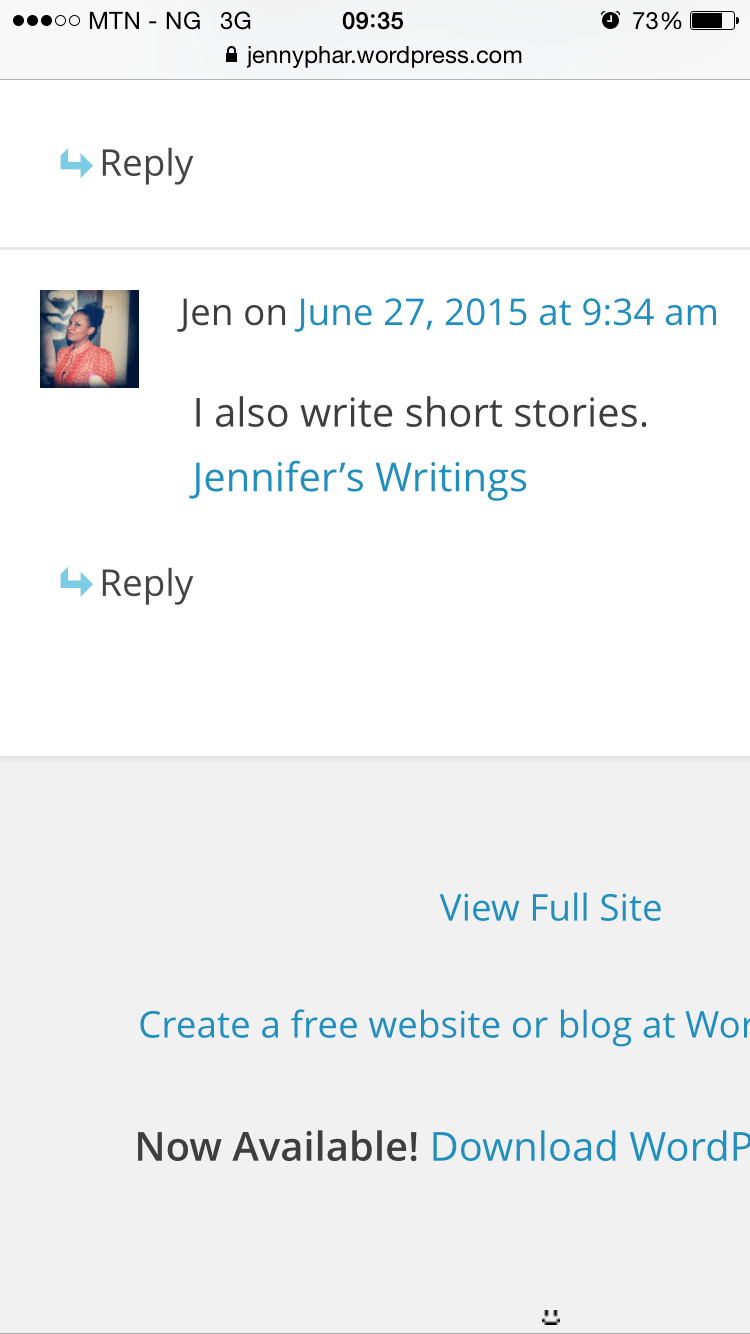

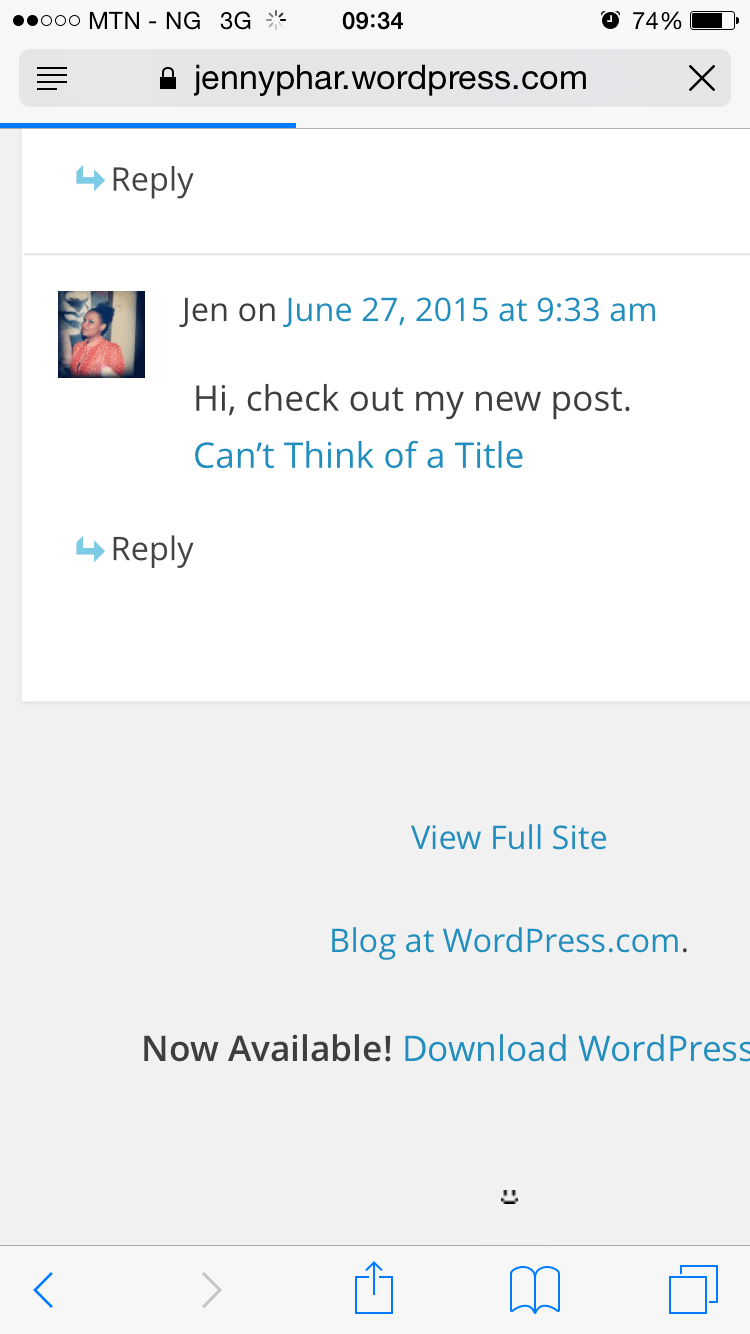





Thank you for this Jen. This is truly helpful..
LikeLike
Yay! Thank you Grace!
I’m glad it is
LikeLike
Thank Jen! This came at the right time.
The Hairpisodes Naija
LikeLike
Yay! Glad it was helpful!
But your link isn’t opening 😦 Cross check and maybe try it again?
LikeLike
Ok. Here we go again.
The Hairpisodes Naija
LikeLike
Still not working. 😦
Check that you’re not missing any symbols or letters and that you replace http://nigerianandnatural.com with https://curlskinksandmore.wordpress.com
Let me try:
The Hairpisodes Naija
LikeLike
Gotten the hang of it finally 🙂
The Hairpisodes Naija
LikeLike
Yay it’s working!!! Whoop whoop!
LikeLike
Thanks so much for this Jeniffer. This was really helpful 🙂
Oyimes Musings
LikeLike
Yay! I’m happy it is!
LikeLike
Your link is opening! Whoop whoop!
But check, I think you have an extra ” after your link in the code. So it opens like this: http://oyimesmusings.blogspot.com/“
Your blog opens but it says “Sorry, the page you were looking for in this blog does not exist”
LikeLike
Okay trying it out again 🙂
Oyimes Musings
LikeLike
Ah this one isn’t even opening at all 😦
LikeLike
Lol I’m trying one last time
Oyimes Musings
LikeLike
It’s not working 😥
LikeLike
Thank you for this post. I always wondered how to do that. Trying it out below:
Naija girl next door
LikeLike
Thank you for this post. I always wondered how to do that. Trying it out below:
Naija girl next door
Naija girl next door
LikeLike
I’m so glad I could be of help!
But your link isn’t opening 😦
Let me try and see if it works for me:
Naija girl next door
LikeLike
Okay it works. Replace http://nigerianandnatural.com with http://naijagirlnextdoor.blogspot.com/ and check that you’re not missing any of the symbols or letters in the rest of the code
LikeLike
I was about to ask you! A bit of html goes a long way 😄
Thanks girl
Those Natural African Curls
LikeLike
Oh yes it does!
But your link isn’t opening 😦
Cross check and try again?
LikeLike
Gosh I thought I’d done it right this time…..one more try
Those Natural African Curls
LikeLike
Yay! It’s working! Whoop whoop!
LikeLiked by 1 person
Testing. hehehe
Epiphany29.com
LikeLike
Epiphany29
LikeLike
Epiphany29
LikeLike
We have a winner! LOL
This one is working! Whoop whoop!
LikeLike
Pingback: Tip: Putting links in comments. | Epiphany29
This is Super!! Thanks dear. Let me give it a try 🙂
igbocurls
LikeLike
Yay! You got it!
LikeLiked by 1 person
Thanks Jen.
First and hopefully final trial
https://allandthensome.wordpress.com/
LikeLike
all and then some
LikeLike
It’s not opening 😦
LikeLike
Thanks for the tip!
LikeLike
Let me try it… check out my youtube
Lilys Natural Hair
LikeLike
Yay! You almost got it.
It’s opening YouTube but there’s and extra ” after your link so it opens as http://m.youtube.com/c/lilysnaturalhair” which causes it not to open properly
LikeLike
We learn everyday. I used to wonder how it’s done too but brushed it off my mind. Thanks for sharing! Hadassah’s Key to Longer Natural Hair
LikeLike
Happy I could share my little knowledge!
But your link isn’t opening 😦
LikeLike
Oshey, Jen the Teacher, I hope this works!
Tuke’s Quest
LikeLike
It’s not working 😥
LikeLike
Choi choi choi, any idea what you think I did wrong?
LikeLike
Seems like you don’t have the http: in front of your link in the code and I think there’s also an extra ” in your link. So your link is this //tukesquest.com“ when it should be this http://tukesquest.com
LikeLike